Background
A friend of mine and I were chatting a few months ago about maker and hacker communities taking interest in Amateur Radio. While we see many getting their Technician class licenses and even upgrading, we are not seeing many put their new licenses to use. When demoing Amateur Radio at past HOPE conferences, running digital modes has always had a big draw of interest but shy away from talking into a microphone.
So we discussed revisiting a digital mode project I worked on a year ago and packaging it as a workshop that gives new Hams a taste of digital modes and inspires them to be active with it. I agreed to package a workshop that included using a simple low cost portable VHF/UHF digital mode station from readily available kit for under $75 USD. The station and a laptop running a currently supported operating system would be the only pre-requisites.
Workshop Overview
Truth be told, most Amateur Radio digital modes these days are developed for and used on HF to address resilience to band conditions. Experimenting with HF digital modes in a workshop setting on VHF/UHF provides ideal conditions for participants to:
- develop familiarity with each mode starting with what each mode sounds like
- learn each modes strengths and weaknesses
- see relationships between data rates and bandwidth
We start with building participants build their VHF/UHF Amateur Radio stations. Participants should have purchased all hardware in advance of the workshop. We will then install and familiarize ourselves with open source software packages used for encoding/decoding digital modes. The lab exercises will have participants communicating with other participants stations.
Building a VHF/UHF Amateur Radio station
The Baofeng UV-5R ($26 USD) is probably the most recognizable VHF/UHF handheld (HT) by hams and radio enthusiasts alike. Baofeng offers an audio interface cable ($19 USD) intended for digital mode use making it cheap and easy for RF to/from audio connectivity.
The Baofeng Audio cable has a K2 connector to the radio on the one end and a 3.5MM TRRS Male connector on the other end. Rather than buy an adapter that converts the 3.5MM TRRS male connector to line-in/line-out 3.5MM stereo male connections and connect to the sound card built-in to the laptop, I opted to include a layer of audio isolation and add a USB sound dongle that accepts a 3.5MM TRRS male connection.
Isolating the digital mode audio from laptop system audio prevents inadvertently have operating system notification sounds being sent out to the radio. The isolation also adds a layer of physical protection from damaging your laptop. USB sound dongles that use 3.5MM TRRS connections ($8 USD) are easily found on Amazon.
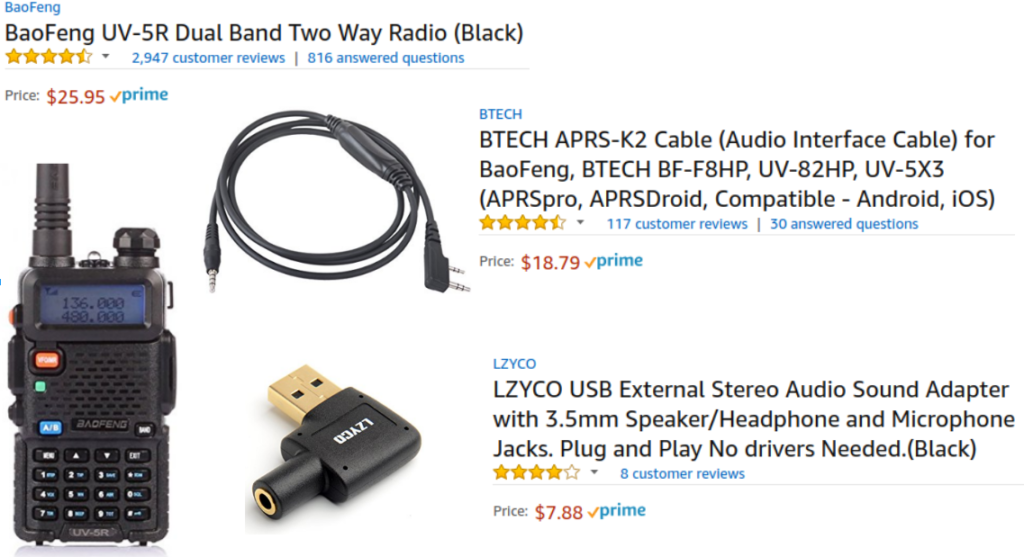
The Baofeng UV-5R can be configured via keypad or PC with software and Baofeng programming cable ($12 USD.) Though the audio and programming cables use the same K2 connector on the radio, they are functionally different. Since the configuration required for the workshop is minimal effort, discussion on how and what programming software to use is deferred for discussion here.cover
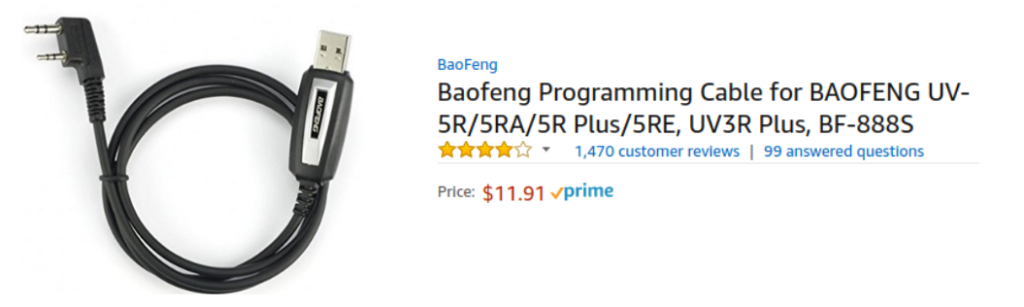
Programming the Radio
The Baofeng audio cable is just that, it only connects audio between radio and an audio device and is not used to key the handheld to transmit audio. Instead the handheld is configured to use a feature called VOX which has the HT transmit when it hears ANY audio on the microphone pin from the cable. Because the HT will transmit when hearing ANY audio the squelch (SQL) needs to be set to block noise and permit covervalid signals received.
The appropriate menu settings for VOX and SQL need to be programmed into the HT as well as a few other settings. The table below provides menu settings required.
| Menu | Function | Setting |
| 0 | SQL (Squelch) | 1 |
| 4 | VOX (Voice operated transmission) | 2 |
| 34 – 37 | Tail tone settings | OFF |
| 39 | ROGER (Tone sent at end of transmission) | OFF |
When turning the radio on a low volume level is all that is required. For now set the frequency for 433.100 MHz knowing some exercises will require changing frequencies.
Software
Fldigi is a popular digital mode software package we will be using that is available on Windows, Linux, and OSX. Fldigi allows your soundcard to be used as a AFSK modem. Windows and OSX coverusers can go ahead and download Fldigi from the website and run the file. Linux users should install Fldigi from your Linux distribution repository.
Once the package is installed, the first time you run Fldigi you will be walked through the installation wizard. For the Audio Devices dialogue page insure PortAudio is checked and the USB audio device is selected. Since we will be using VOX to trigger transmitting there is nothing to configure in the Transceiver control dialogue window so you can click next.
HF Digital Modes
We start with insuring participants have the hardware configured correctly and on the same frequency (443.100 MHz), provide a quick overview of the Fldigi software, have all participants configured for the same digital mode, then send a test transmission from one station and insure all participants receive it. The first digital mode we will start with is PSK31.
PSK31 is designed as a mode for keyboard-to-keyboard conversation with a data rate close to typing speed. The mode has a narrow bandwidth (31 Hz) allowing many conversations to occur in the same bandwidth as a single voice channel (3000 Hz for SSB.) The narrow space allows relatively low-power equipment (as low as 5 watts) to communicate globally given the right atmospheric conditions.
Lab Exercise
1. To configure each station for PSK31, within Fldigi select the Op_Mode menu, then PSK, then BPSK-31. Just above the waterfall you will see a row of macro buttons.
2. Have one station click the CQ macro button. Fldigi will start sending a PSK31 signal on the audio cable. The Baofeng HT set for VOX will hear the audio and immediately transmit the audio. When the HT stops hearing audio it will stop transmitting.

All stations should see a signal similar to signal you see in the waterfall above.
3. Click on the signal to receive and decode it. The waterfall helps us visualize signals that we are hearing as well as give us the ability to single out one signal from multiple signals we see within the audio spectrum from 1 to 3500 Hz.
4. Have participants pair off and use other frequencies between 433.1 to 433.5 to send each other messages by clicking the T/R button in the lower right, typing their message, and clicking again when complete.
Now repeat this exercise using other digital modes that include RTTY and Olivia noticing the different attributes in bandwidth and speed of each.
Next steps
FM demodulation exhibits a phenomenon known as the capture effect which has us only hear the stronger of two signals on the same frequency. On HF we use SSB for digital modes which allows us to hear signals on the same frequency.
Because of the FM capture effect is why we could not demonstrate multiple stations using the same frequency. The waterfall below shows three PSK31 signals who only differ in audio
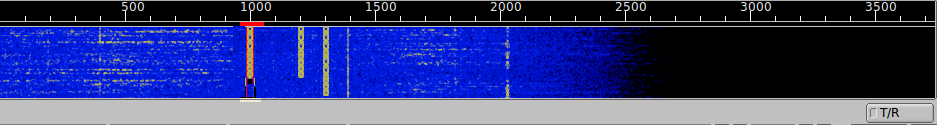
We either live with the capture effect when using FM or develop digital modes that are carrier sensing to avoid collision with other transmissions. This is a topic for my next post where we will configure our simple station for the most common mode on VHF/UHF, packet radio.
For what it’s worth,
– Joe, NE2Z
